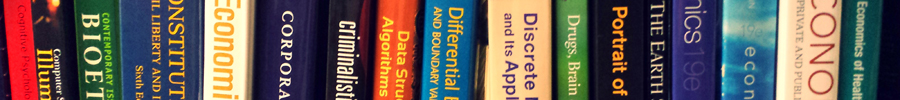Instructions for HP 10bII calculator
The financial calculator can seem daunting at first. To help you get up and running as quickly as possible, we have put together several video examples outlining how to use a HP 10bII calculator to solve both simple and more complex time value of money problems.
Where to buy
In case you don’t already have a financial calculator, see the following list for the most convenient ways to obtain one.
To purchase a physical calculator, Amazon.com is probably the easiest option.
Cost: about $25
If you have an iPhone or iPod Touch, we recommend the 10bii by K2 Cash Flows, inc
Cost: about $5.00
If you have an Android phone, we recommend the 10bii Cash Calculator by In A Day Development.
Cost: $5.99
Setting up your HP10bII
For most problems in the Economic Evaluation and Investment Decision Methods course, we use an annually compounding interest rate. When you take your HP10bII calculator out of the box, the interest rate is set to compound monthly. This video shows you how to change that setting to an annually compounding interest rate.
Calculating Future Values
The following video explains how to calculate the value in 20 years of both:
- a one-time $5000 investment in time zero growing at 7% per year
- a series of $500 investments at the end of each year for 20 years growing at 7% per year
Calculating Present Values
The following video explains how to answer the following questions:
- What lump sum do I need to invest today into a bank account earning 10% interest in order to have $1,000,000 in the account in 20 years?
- Imagine you have an annuity that will pay $1,000 / year for the next 20 years. How much would you be willing to sell that annuity for if you knew you could earn 10% interest each year?